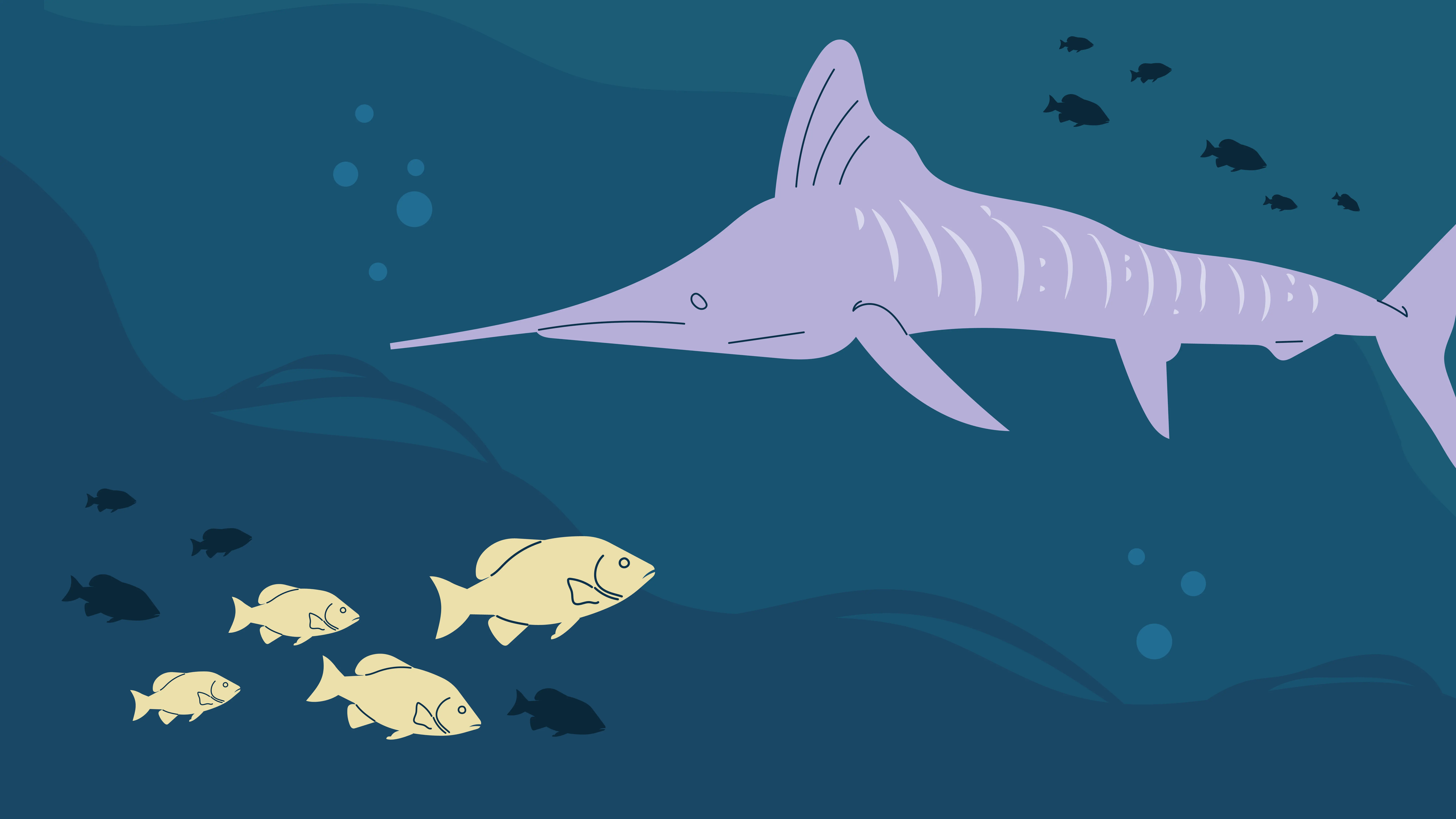4 ways you can repurpose your footage

One question that sometimes comes up when talking about video production is around versatility and viability for businesses. For example, once a video is edited together and final version created, does that mean that this video can only be used for one purpose from there on out? Behind that video was a whole process of creative thinking, organisation and, sometimes, numerous shooting days, not to mention costs as well, so was all of that work really just for the one video or set of videos? It’s understandable that this is potentially off putting, and may cause businesses to move away from video, but I’m here to tell you that this doesn’t have to be the case.
Let’s flip that dilemma on its head, and think about things differently. Rather than worrying about whether or not a video can only serve one purpose, why not consider the possibility that the footage that makes up that video can be used for a wide number of purposes? Yes, you may be receiving a final video file from your video production company, but that video is likely to be created out of tens of smaller clips. There is a wealth of interviews and b-roll in these videos that would be perfectly suited to other parts of your marketing plan, and it’s in your best interest to start working with that in mind. In this blog, I’ll give you some ideas on how you can repurpose old footage for new and different purposes.
Create a version with subtitles
There are a few reasons why this can be a great way to repurpose your video content. Firstly, by adding subtitles to a video, it opens your video to a much wider audience. With social video being so ubiquitous, and silent auto play being a feature of this, adding subtitles to these videos is an effective way of engaging audiences from the very start of your video. Speaking from personal experience, I have been drawn into many a video because I became involved in reading the subtitles.
There is also a more technical reason for adding subtitles to your videos, and that’s related to SEO. When you post videos to sites like YouTube, you can add a separate subtitle file or closed captions. This is a file that displays a transcript of the video, allowing people to enjoy the video without sound, but it can also be crawled by search engines like Google. This can improve the find ability of your video, and help to improve your SEO.
One last thing to consider, is that having your video producer transcribe your videos means you have a written version of your video. This text could then be used to create social graphics and for use in blog posts.
Have your videographer add text and graphics to create unique social videos
As we’ve already discussed, social media platforms use silent auto play as part of how they display videos. Like it or not, you have to work with this and turn it to your advantage. Speak with your video producer to see how they could utilise existing footage, and add text and graphics to create a unique video for social. Making something that is bold and grabs people’s attention will stand you in good stead to engaging your audience.
Create shorter videos from the same content
If your video is particularly b-roll heavy, then it means you have lots of little assets that can be combined into shorter videos and re-purposed. They may not tell the same story as your original video, but they could be used to illustrate social posts or as trailers on social media for example. The reasoning behind this, especially with something like social trailers, is that is that hopefully it encourages the viewer to move onto your other channels to watch even more of your content so that you can start forming a stronger relationship with them.
Another way to look at this, is that you could take individual segments from interviews, and use these as assets in their own right. Let’s say that there’s an interview soundbite that perfectly sums up a key point you’d like to make to your audience. You could export this soundbite, and include it in a social post with the same message to create a much richer and more engaging post.
Remember, a video is made up of lots of different parts, so speak with your videographer about how those different parts can be used effectively.
Start creating an archive
This one takes a little planning and cooperation, but in the long term is so worth it. If you create videos regularly, then speak with your video production company about how they might be able to archive and store this footage for future use. If you plan your videos as part of a wider strategy for the future (which you should be) then it gives you an opportunity to think about how existing footage can be utilised. It also means that you can speak with your videographer to discuss if specific additional footage could be captured on shoot days to suit your needs in the future.
These are just a few ways that you can re-purpose existing footage to good effect, but I would suggest that you don’t simply stop creating new content as well. Existing footage is great because it can support your goals quickly, but it’s impossible to guarantee that the exact right footage exists to help reach your audience in the most effective way possible. It’s not a case of halting all future video production, more a case of not forgetting about what you’ve already created.